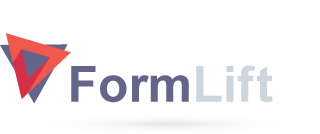
Revitalize Your Infusionsoft Web Forms With The NEW FormLift WordPress Plugin
Here’s just some of what’s included:
- CHOOSE YOUR COLORS
- PICK YOUR SIZES
- CHANGE YOUR FONTS
- CUSTOMIZE YOU ERROR MESSAGES
- FORM VALIDATION
- AND SO MUCH MORE!
As Infusionsoft users, we’ve learned a little patience when working with web forms. Yet one thing that our company had been patiently waiting for was the ability to custom style Infusionsoft Web Forms and have them be Mobile Responsive. For the moment however, this doesn’t seem to be part of the current development focus. Thus, we’ve taken it upon ourselves to create a solution.
If your website is using the WordPress Platform & you need to style your Infusionsoft web forms then simply install this plugin and you’ll have the power to style every web form in your Infusionsoft account with almost unlimited variability.
How can you add forms to web pages?
Copy your HTML un-styled form code from and paste it into the FormLift editor which is accessible from your WordPress dashboard. Add a title and you are ready to add your form to any page in your site using a shortcode.
Custom Styling Options
There are a wide range of styling options to choose from. Button colors, font colors, widths and heights etc. All options take basic CSS values like 100px or 100% to keep it as simple as possible. You can also change the text displayed when error messages occur to match the tone of your website.
Easier and Better than Javascript
FormLift makes it super easy to embed Infusionsoft forms than even Infusionsoft’s own JavaScript snippet. Simply copy the shortcode with the convenient “Copy Shortcode” button and paste it WHEREVER you want to.
Paste the same form on multiple pages using the same shortcode, that way you never have to keep going back to Infusionsoft every time you need the code.
Also with the shortcode you never have to worry about WordPress “Breaking” your snippet or html code, which has been an ongoing problem for many Infusionsoft/WordPress users.
Customize Web Forms Default Settings
This plugin also allows you to use default settings so you never have to keep repeating the same settings over and over again. Set them once and then change custom variables when you get to the form editor.
Form Validation
Have you been constantly frustrated when someone submits a form and it completely navigates them away from your website because they incorrectly filled out a particular field? Well, those days are over. With FormLift, your forms have complete field validation and mandatory fields will now display a custom message right beneath the field and the user will no longer be navigated away from the page.
Try it out with this form. Leave any field empty and submit.
